Garmin Nuvi 265W User Manual Page 9
- Page / 64
- Table of contents
- TROUBLESHOOTING
- BOOKMARKS
Rated. / 5. Based on customer reviews


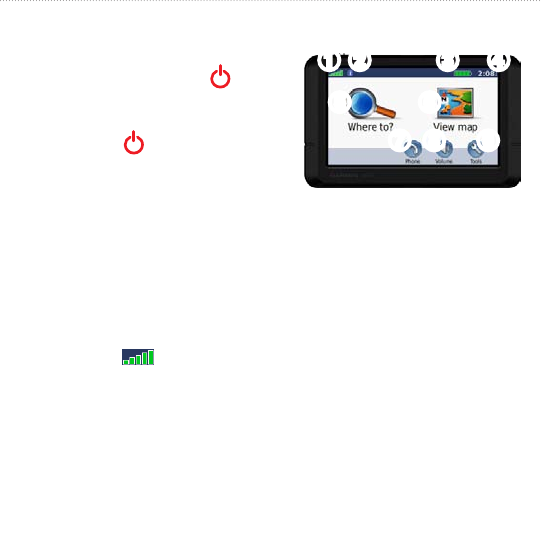
nüvi 205 and 205W series owner’s manual 3
Getting Started
Step 2: Congure Your
nüvi
To turn your nüvi on, slide the
key to the left. Follow the
on-screen instructions. To turn your
nüvi off, slide the key to
the left.
Step 3: Acquire
Satellites
1. Go outdoors to an open area,
away from tall buildings and trees.
2. Turn on your nüvi.
Acquiring satellite signals can take a
few minutes. The bars indicate
satellite strength. When at least one
of the bars is green, your nüvi has
acquired satellite signals. Now you
can select a destination and navigate
to it.
Step 4: Use Your nüvi
➊ ➋ ➌ ➍
➎ ➏
➐ ➑ ➒
➊
GPS satellite strength
➋
Bluetooth
®
technology status
(Available on the nüvi 215,
215W, 265, 265W, 275, and
285W.)
➌
Battery status
➍
Current time. Touch to change
time settings.
➎
Touch to nd a destination.
➏
Touch to view the map.
➐
Touch to make a call when
connected to a compatible
mobile phone.
➑
Touch to adjust the volume.
➒
Touch to use the tools such as
settings and Help.
- 205 and 205W series 1
- Introduction 3
- Table of Contents 4
- Getting Started 7
- Step 1: Mount Your nüvi 8
- Step 2: Congure Your 9
- Step 3: Acquire 9
- Satellites 9
- Step 4: Use Your nüvi 9
- Finding Your Destination 10
- Adding a Stop 11
- Taking a Detour 11
- Stopping the Route 11
- Adjusting the Volume 11
- Locking the Screen 11
- Where to? 12
- Go! Page Options 13
- Finding a Place by 14
- Spelling the Name 14
- Searching Near Another 14
- Location 14
- Finding Recently Found 15
- Favorites 15
- Finding a Place Using 16
- Entering Coordinates 17
- Using Photo Navigation 17
- Navigating Off Road 17
- Walking to a Destination 17
- Using the Map 18
- Trip Computer 19
- Turn List 19
- Next Turn 19
- Making Hands-Free 20
- Phone Calls 20
- Receiving a Call 21
- In a Call 22
- Phone Menu 22
- Using Your Phone Book 23
- Dialing a Point of Interest 23
- Dialing a Number 23
- Viewing Your Call History 23
- Calling Home 23
- Placing Calls Using Voice 24
- Phone Status 24
- Managing Files 25
- Loading Pictures for 26
- Photo Navigation 26
- Deleting Files 26
- Using the Tools 27
- View the Fuel Report 28
- Calibrate the Fuel 29
- Adjust the Fuel Price 29
- Take the Driving Challenge 29
- Adjust Your Vehicle Prole 30
- Picture Viewer 31
- World Clock 32
- Calculator 32
- Unit Converter 33
- Viewing Advertisements 33
- Using FM Trafc 35
- Trafc in Your Area 36
- Severity Color Code 36
- Trafc on Your Route 36
- Viewing the Trafc Map 37
- Viewing Trafc Delays 37
- Trafc Subscriptions 38
- Customizing the nüvi 39
- Adjusting the Display 40
- Settings 40
- Updating the Time 40
- Setting the Languages 41
- Changing the Map 41
- Changing Security 42
- Setting the Bluetooth 42
- Technology Options 42
- Changing the Proximity 43
- Points Settings 43
- Viewing Trafc 43
- Subscription 43
- Information 43
- North American Options 44
- European Options 44
- Adding a Subscription 44
- Restoring All Settings 45
- Appendix 46
- Locking Your nüvi 47
- Calibrating the Screen 47
- Resetting Your nüvi 48
- Updating the Software 48
- Clearing User Data 48
- Battery Information 49
- Charging Your nüvi 49
- Changing the Fuse 49
- Removing the nüvi and 50
- Mounting on Your 50
- Dashboard 50
- Additional Maps 51
- About GPS Satellite 51
- Extras and Optional 52
- Accessories 52
- Garmin Travel Guide 53
- Specications 54
- Agreement 56
- Declaration of 56
- Conformity 56
- Software License 56
- Troubleshooting 57
 (22 pages)
(22 pages) (24 pages)
(24 pages)







Comments to this Manuals