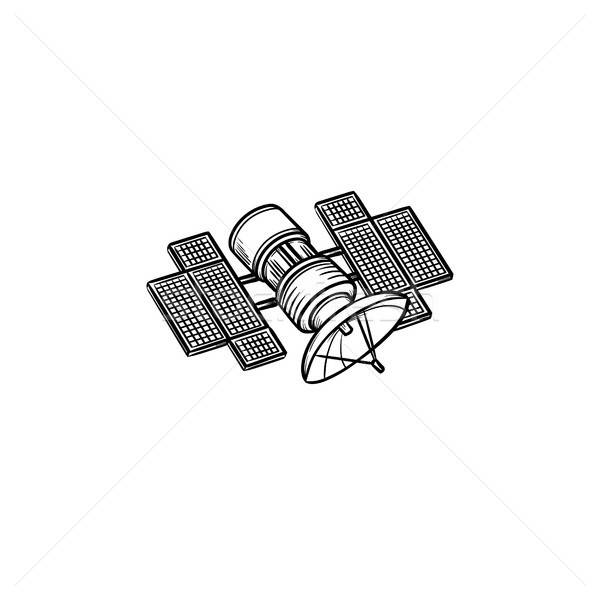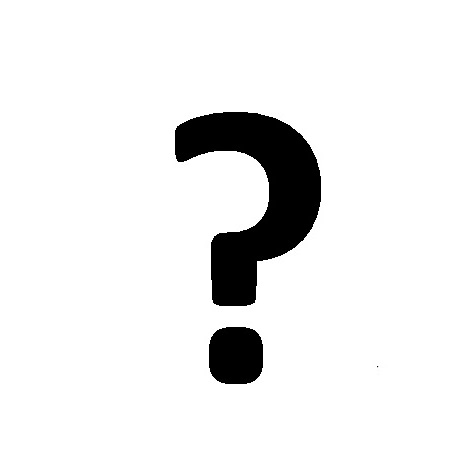Garmin GPSMAP 376C manuals
Owner’s manuals and user’s guides for Computer hardware Garmin GPSMAP 376C.
We providing 2 pdf manuals Garmin GPSMAP 376C for download free by document types: User Manual
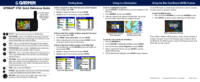
Garmin GPSMAP 376C User Manual (2 pages)
Brand: Garmin | Category: Computer hardware | Size: 0.85 MB |

Table of contents

Garmin GPSMAP 376C User Manual (152 pages)
Brand: Garmin | Category: Computer hardware | Size: 7.57 MB |

Table of contents
Warnings
7
GPS Options
14
GPS Tips
14
On-screen
17
MarIne Mode
21
Saved Tracks
44
Compass Page
53
Highway Page
56
Map Page
72
MaIn Menu
75
Route Tab
78
Points Tab
78
Track Tab
79
Sonar Tab
83
Alarms Tab
84
Calendar Tab
86
Tide Sub Tab
88
Message Tab
91
Display Tab
92
Sound Tab
93
Setup Tab
94
Time Sub Tab
97
Weather Tab
104
Srfc Wx Tab
105
Mrn Wx Tab
105
Weather Options
107
Setting Up Sonar
116
Whiteline
122
Thermoclines
122
Specications
123
Interfacing
129
What is WAAS?
131
LORAN TD Setup
132
Location Sub Tab
133
Messages
137
FCC Compliance
142
Limited Warranty
143
More products and manuals for Computer hardware Garmin
| Models | Document Type |
|---|---|
| GDL 30A |
User Manual
 Garmin GDL 30A User Manual,
34 pages
Garmin GDL 30A User Manual,
34 pages
|
| GPSMAP 545s |
User Manual
 Garmin GPSMAP 545s User Manual,
88 pages
Garmin GPSMAP 545s User Manual,
88 pages
|
| GPSMAP 238 Sounder |
User Manual
 Garmin GPSMAP 238 Sounder User Manual,
134 pages
Garmin GPSMAP 238 Sounder User Manual,
134 pages
|
| GPSMAP 168 Sounder |
User Manual
 Garmin GPSMAP 168 Sounder User Manual,
123 pages
Garmin GPSMAP 168 Sounder User Manual,
123 pages
|
| GPSMAP 2210 |
User Manual
 Garmin GPSMAP 2210 User Manual,
106 pages
Garmin GPSMAP 2210 User Manual,
106 pages
|
| GPSMAP 5215 |
User Manual
 Garmin GPSMAP 5215 User Manual,
116 pages
Garmin GPSMAP 5215 User Manual,
116 pages
|
| GPSMAP 182C |
User Manual
 Garmin GPSMAP 182C User Manual,
126 pages
Garmin GPSMAP 182C User Manual,
126 pages
|
| GPSMAP 130 |
User Manual
 Garmin GPSMAP 130 User Manual,
94 pages
Garmin GPSMAP 130 User Manual,
94 pages
|
| GPSMAP 135 Sounder |
User Manual
 Garmin GPSMAP 135 Sounder User Manual,
109 pages
Garmin GPSMAP 135 Sounder User Manual,
109 pages
|
| GPSMAP 185 Sounder |
User Manual
 Garmin GPSMAP 185 Sounder User Manual,
110 pages
Garmin GPSMAP 185 Sounder User Manual,
110 pages
|
| GPSMAP 8530 Black Box |
User Manual
 Garmin GPSMAP 8530 Black Box User Manual,
36 pages
Garmin GPSMAP 8530 Black Box User Manual,
36 pages
|
| GPSMAP 232 |
User Manual
 Garmin GPSMAP 232 User Manual,
104 pages
Garmin GPSMAP 232 User Manual,
104 pages
|
| GPSMAP 178C Sounder |
User Manual
 Garmin GPSMAP 178C Sounder User Manual,
134 pages
Garmin GPSMAP 178C Sounder User Manual,
134 pages
|
| GPSMAP 640 |
User Manual
 Garmin GPSMAP 640 User Manual,
2 pages
Garmin GPSMAP 640 User Manual,
2 pages
|
| GPSMAP 162 |
User Manual
 Garmin GPSMAP 162 User Manual,
99 pages
Garmin GPSMAP 162 User Manual,
99 pages
|
| GPSMAP 8530 Black Box |
User Manual
 Garmin GPSMAP 8530 Black Box User Manual,
4 pages
Garmin GPSMAP 8530 Black Box User Manual,
4 pages
|
| GPSMAP 3205 |
User Manual
 Garmin GPSMAP 3205 User Manual,
126 pages
Garmin GPSMAP 3205 User Manual,
126 pages
|
| GPSMAP 198C Sounder |
User Manual
 Garmin GPSMAP 198C Sounder User Manual,
126 pages
Garmin GPSMAP 198C Sounder User Manual,
126 pages
|
| GPSMAP 235 Sounder |
User Manual
 Garmin GPSMAP 235 Sounder User Manual,
119 pages
Garmin GPSMAP 235 Sounder User Manual,
119 pages
|
| GPSMAP 188C Sounder |
User Manual
 Garmin GPSMAP 188C Sounder User Manual,
126 pages
Garmin GPSMAP 188C Sounder User Manual,
126 pages
|